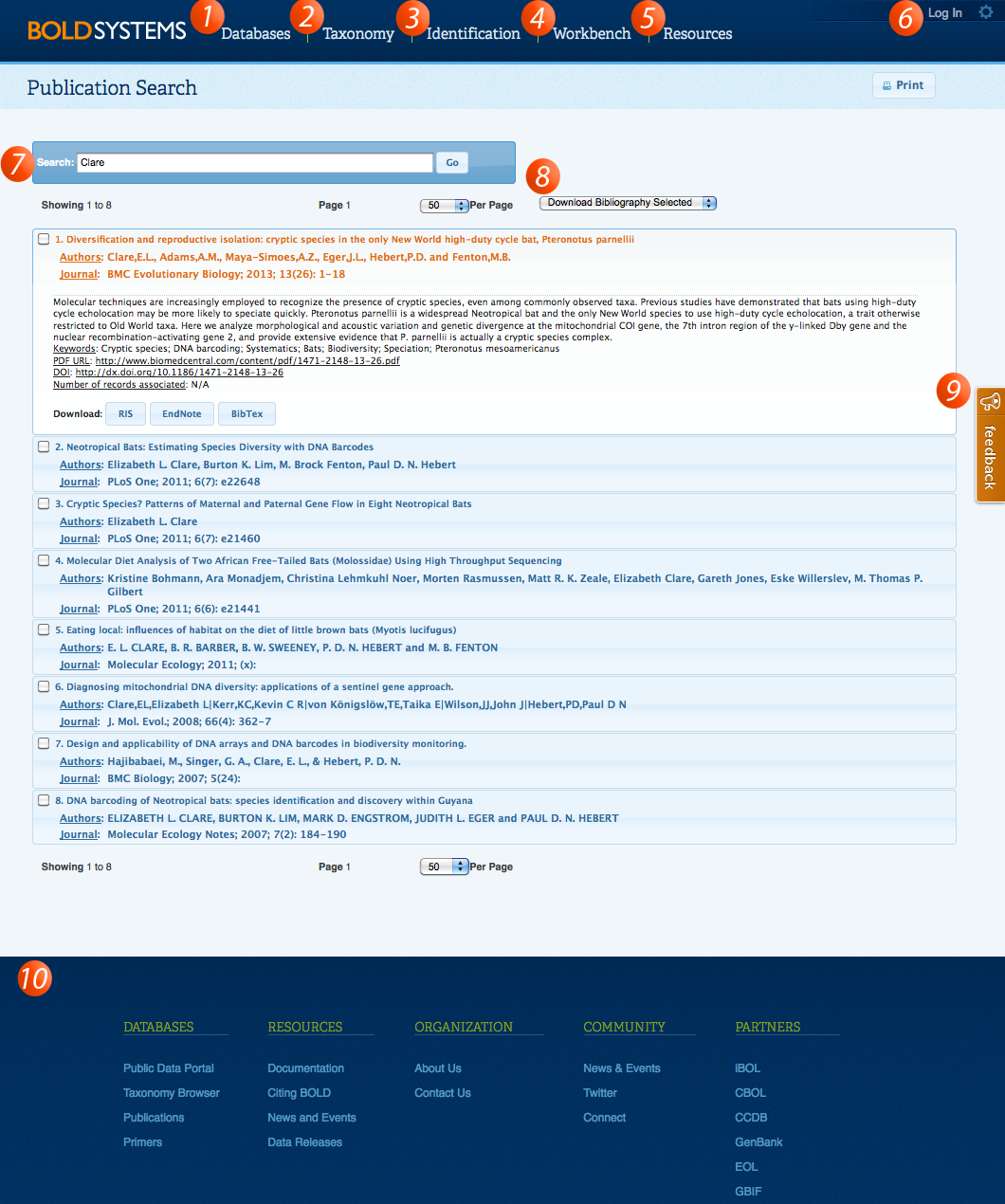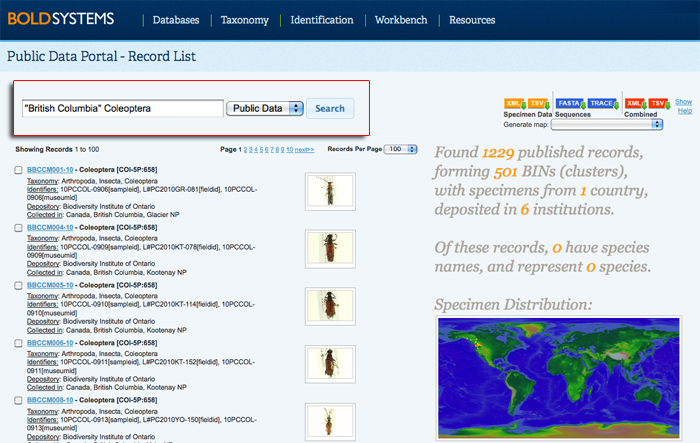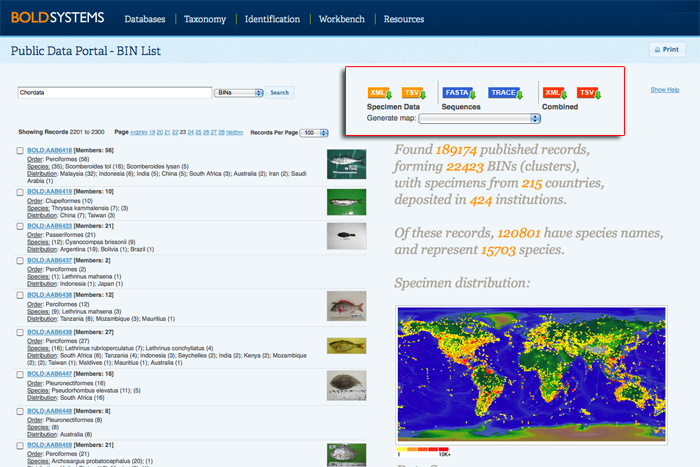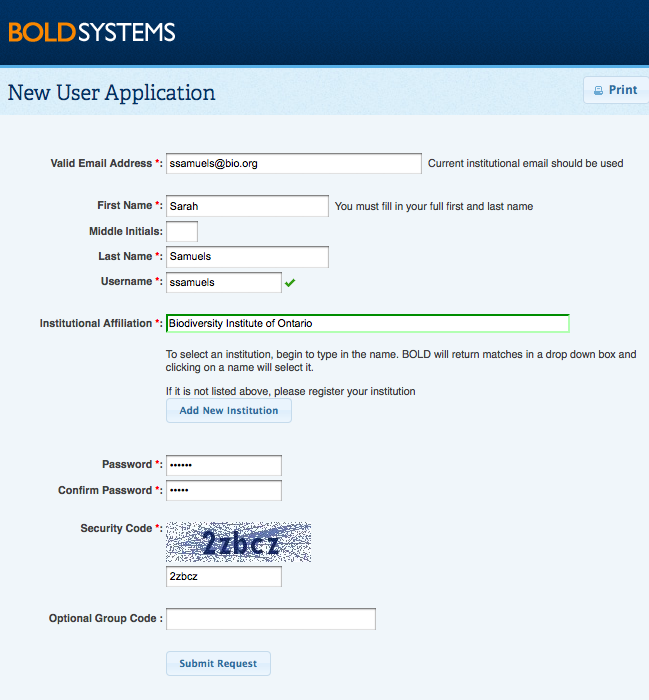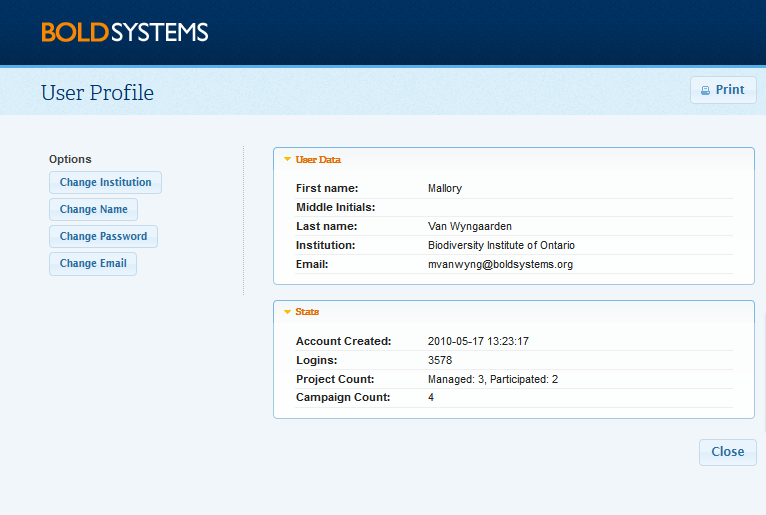Search Handbook
|
|
The BOLD Handbook provides details on how to use BOLD to access, analyze, store, manage, share, and publish barcode data. The options to the right explain general details about BOLD, navigation of the site and how to get started on the system.
|
|
Introducing BOLD Systems
The Barcode of Life Data Systems (BOLD) is a web platform that provides an integrated environment for the assembly and use of DNA barcode data. It delivers an online database for the collection and management of specimen, distributional, and molecular data as well as analytical tools to support their validation. Since its launch in 2005, BOLD has been extended to provide a range of functionality including data organization, validation, visualization and publication. The most recent version of the system, launched in October 2013, brings a collection of iterative improvements supporting data collection and analysis but also includes novel modules improving data dissemination, citation, and annotation.
BOLD is freely available to any researcher with interests in DNA Barcoding. By providing specialized services, it aids in the publication of records that meet the standards needed to gain BARCODE designation in the international nucleotide sequence databases. Because of its web-based delivery and flexible data security model, it is also well positioned to support projects that involve broad research alliances.
This documentation provides details on BOLD functionality, data structures, and best practices. It explains how to use this system to collect, manage, and publish Barcode and ancillary data. It also provides details on BOLD integrated analytical tools and how to validate barcode data. Users can search keywords to quickly find relevant handbook pages using the search bar at the top of the left side.
 BOLD Home Page
BOLD Home Page
The BOLD team strives to update the BOLD Handbook on a periodic basis or as new tools are added to the system. For any additional information or assistance on how to navigate and use the system, please contact the BOLD Support Team: [email protected]
To provide comments or suggestions for BOLD, please click on the buttons throughout BOLD labeled Feedback to forward your comments. Thank you in advance!
Back to Top
Navigating the System
The interface in the newest version of BOLD improves access to commonly used features and new databases. Users will remain logged in while navigating around all sections of BOLD, making it easy to move through the system.
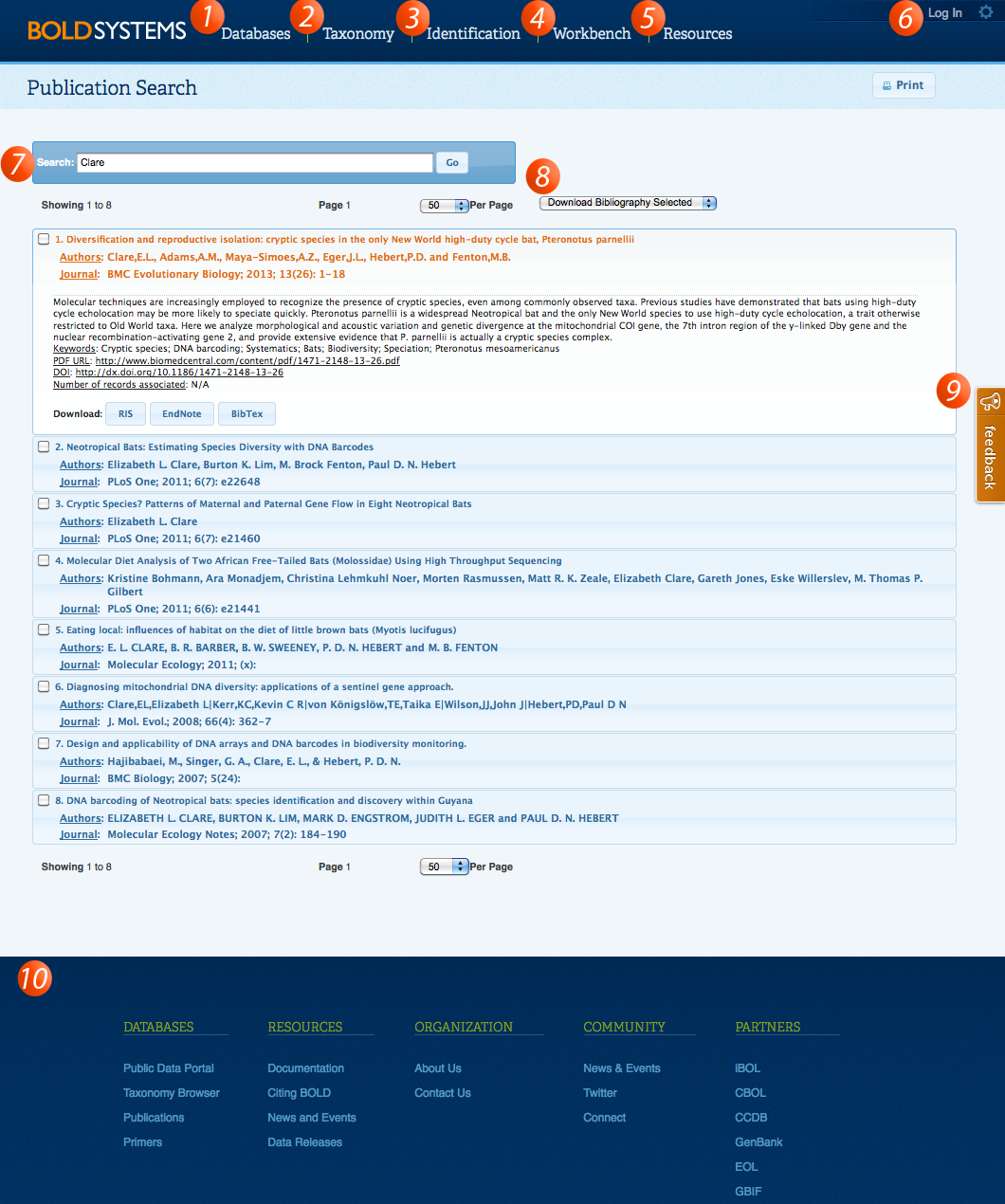 The navigation features of BOLD Systems.
The navigation features of BOLD Systems.
A detailed description of the navigation features on BOLD
| 1. Databases |
- Public Data Portal: A database of all of the public sequences on BOLD, including those in the early data release phase of the iBOL project. Search public data by taxonomic, geographic, institution, or identifier keywords, and access and download the associated specimen data and sequences.
- Barcode Index Numbers (BINs) Database: BINs are an interim taxonomic system for animals. Barcodes are clustered algorithmically, generating a web page for each cluster which is deposited in this database. Clusters show high concordance with species, which provides a fast-track for documenting diversity where taxonomic resources are limited. Search BINs by taxonomic, geographic, institution, or identifier keywords.
- Primer Database: A database of barcode primers and primer statistics. Search by primer code, submitter name, or reference keywords.
- Publication Database: A community maintained database of barcode papers. Search by title, abstract, or author keywords.
|
| 2. Taxonomy Browser |
A publicly available resource which displays images, distribution maps, and other details for each taxon on BOLD. Images licensed as "Creative Commons" or "No Rights Reserved" may be copied and used from the Taxonomy Browser following the rules of the license. |
| 3. Identification Engine |
The animal, plant, and fungal identification engines are based on the COI, matK and rbcL, and ITS genes. Paste a FASTA file to compare a sequence to the reference library. |
| 4. Workbench |
The workbench provides access to manage and contribute to DNA barcode projects, as well as the BOLD data analysis tools. All registered users will have access to the workbench. |
| 5. Resources |
Technical documentation, user support, and additional resources are available from this link. |
| 6. Log in and User Preference |
The Log In and User Preference icons for users to make account changes (name, password, email, and institution). When logged in, the user's name will appear instead of "Log in". |
| 7. Search Bars |
A search bar will appear at the top of all database pages. |
| 8. Downloads |
All public data in the system can be downloaded once search parameters have been specified. |
| 9. Feedback Link |
On the right edge of BOLD pages is a link that provides a mechanism to report bugs or errors found in the system. |
| 10. Page Footer |
Additional links are provided in the footer including partnership and community links. |
Back to Top
Searching Public Data
Users can enter a combination of search terms to advance their searchers in all four BOLD public databases. For example, searching "Lepidoptera Canada" in the Public Data Portal will return all of the Lepidoptera records collected in Canada.
Searchable keywords include taxonomy (scientific names only), geography, collectors, identifiers, or institutions as well as BOLD Sample IDs, Process IDs, and Project Codes.
Below are the current search guidelines accepted in the system:
- Multiple terms from the same domain can be searched to retrieve all results matching either term. For example, "Anura Caudata" will deliver results for records from both orders.
- Multiple terms from different domains can be searched to retrieve the intersection results. For example, "Canada Aves" will return results for Aves collected in Canada only.
- Quotation marks must be used for exact match retrieval of multi-word terms in a multi-term search. For example, "United States" Aves will deliver results for US birds.
- The minus operator (-) will omit certain results from the search. For example, "Lepidoptera -Saturniidae" will deliver results for Lepidoptera but not Saturniidae (a family within Lepidoptera).
- Combination searches are possible within and across domains. For example, "Biodiversity Institute of Ontario" Sesiidae -Manitoba" will deliver results for the Sesiidae stored in the Biodiversity Institute of Ontario, but not collected in Manitoba.
- BOLD Project Codes can be searched for published projects/datasets. For example, "NBCAD" will return all the records from that project.
- Researchers names may be searched to find records that the researcher collected or identified. For example, "Xin Zhou" will deliver results for all records that were collected or identified by researcher Xin Zhou.
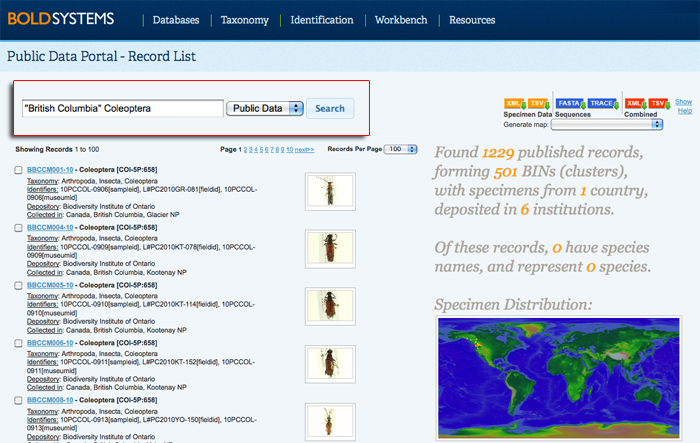 Public Search Bar as illustrated in the Public Data Portal.
Public Search Bar as illustrated in the Public Data Portal.
Troubleshooting for the public search bar
There are several reasons why searches may not be retrieving the desired results. These are the most commonly encountered issues:
- A typo, spelling mistake, or invalid synonym was entered instead of the proper search term.
- The database does not have records matching the exact search term(s); it may be useful to broaden the search.
- An additional space was entered when using the negative sign. For example, "- Ontario" was used instead of instead of "-Ontario".
- The search terms are retrieving results from a different domain than expected. In this case it may be useful to append a domain code to the search term, such as "[tax]", "[geo]", or "[identifier]" to narrow results to a specific domain.
Back to Top
Downloading Public Data
BOLD Systems provides the option to download public data from the search results page. Several download options and file formats are available.
In the BIN Database and the Public Data Portal, users can choose to download specimen data (in XML or TSV formats), sequences (in FASTA format), trace files (in either .ab1 or .scf formats), or both specimen details and sequences (in XML or TSV formats). In addition, occurrence maps of specimens, species, or barcodes are also available for download in these databases. To download data for all the records returned, simply click on the download option desired. To choose a selection of records, use the checkboxes to the left of each record.
Primer details and bibliographies can also be downloaded from the Primer Database and the Publication Database, respectively.
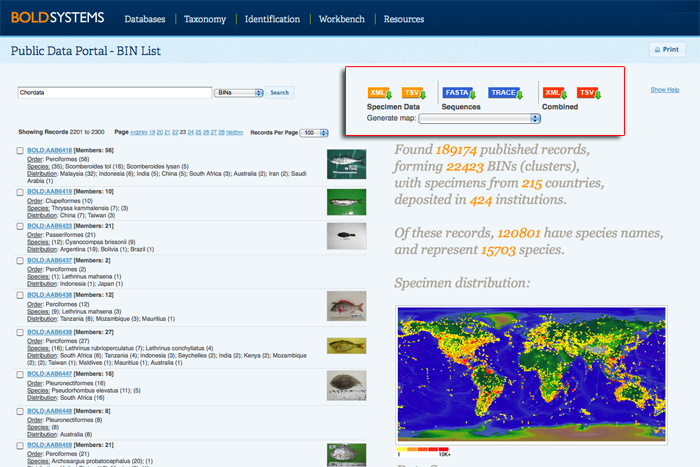 Public Data Portal with the available download tools highlighted in the red box.
Public Data Portal with the available download tools highlighted in the red box.
Back to Top
Registering for a User Account
Getting an account on BOLD extends the benefits available to a user of the system beyond access to public data and use of the BOLD Identification Engine. Upon signing in, users can submit data to BOLD and gain access to other in-progress, private projects with the permission of the data owners. Moreover, it is possible for users to annotate published data, as well as help to curate and clean the identification library. Once data is on BOLD, a large set of analytical tools are available for validation and generation of reports for publications.
To register for an account, click on Workbench in the header. Under the login section is a link called Create Account. After the registration form is submitted, users can log in immediately and will also receive a welcome e-mail within a few minutes. Users that are not associated with any formal institution may register for an account by registering a new institution, in the recommended format "Research Collection of Jane S. Stewards".
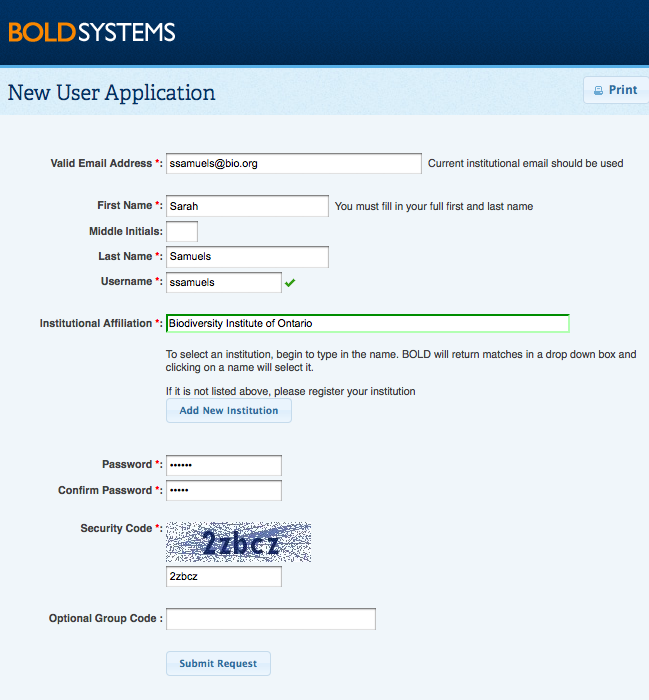 Registration form for new users.
Registration form for new users.
Back to Top
User Preferences
Once logged in to the system, users may update their profile anytime by clicking on the gear symbol on the top right corner of the screen and selecting User Preferences. BOLD allows users to change their name, institution, password, or email.
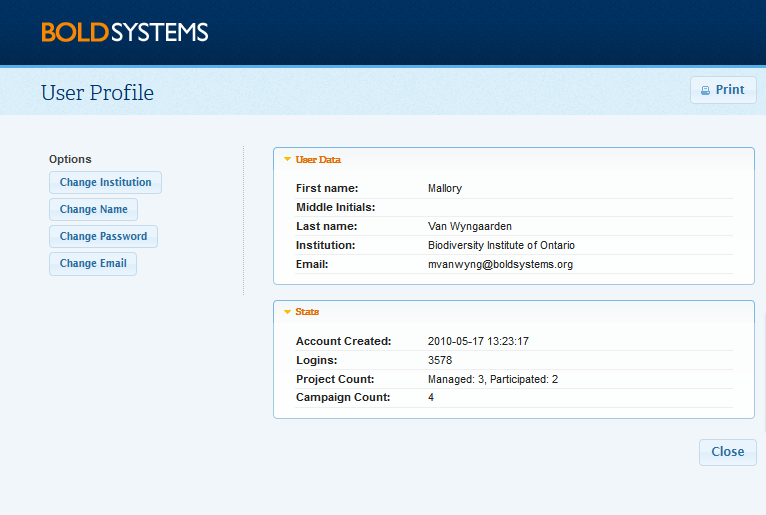 User Profile with preference options shown.
User Profile with preference options shown.
Back to Top
|