Quick Start Guide |
Video Tutorial
|
OverviewThe BOLD Student Data Portal (BOLD-SDP) is a classroom-focused interface to the BOLD (Barcode of Life Data Systems) database. This platform provides the tools necessary for instructors and students to make contributions to the global DNA barcode library used for species identification by scientists and institutions worldwide. BOLD-SDP allows students to upload and analyze their own specimen and sequence data in a user-friendly and risk-free environment. The portal incorporates a number of checks to increase the probability that students comply with important data standards and have the opportunity to publish their data. It also enables instructors to monitor student progress, evaluate their work and provide them with real-time feedback. Students can explore the large database of DNA barcode records submitted by scientists around the world, and add their own data to the ever-growing DNA barcoding library. Contact us for support using this system in a classroom setting: [email protected] System Map for BOLD Student Data Portal v0.8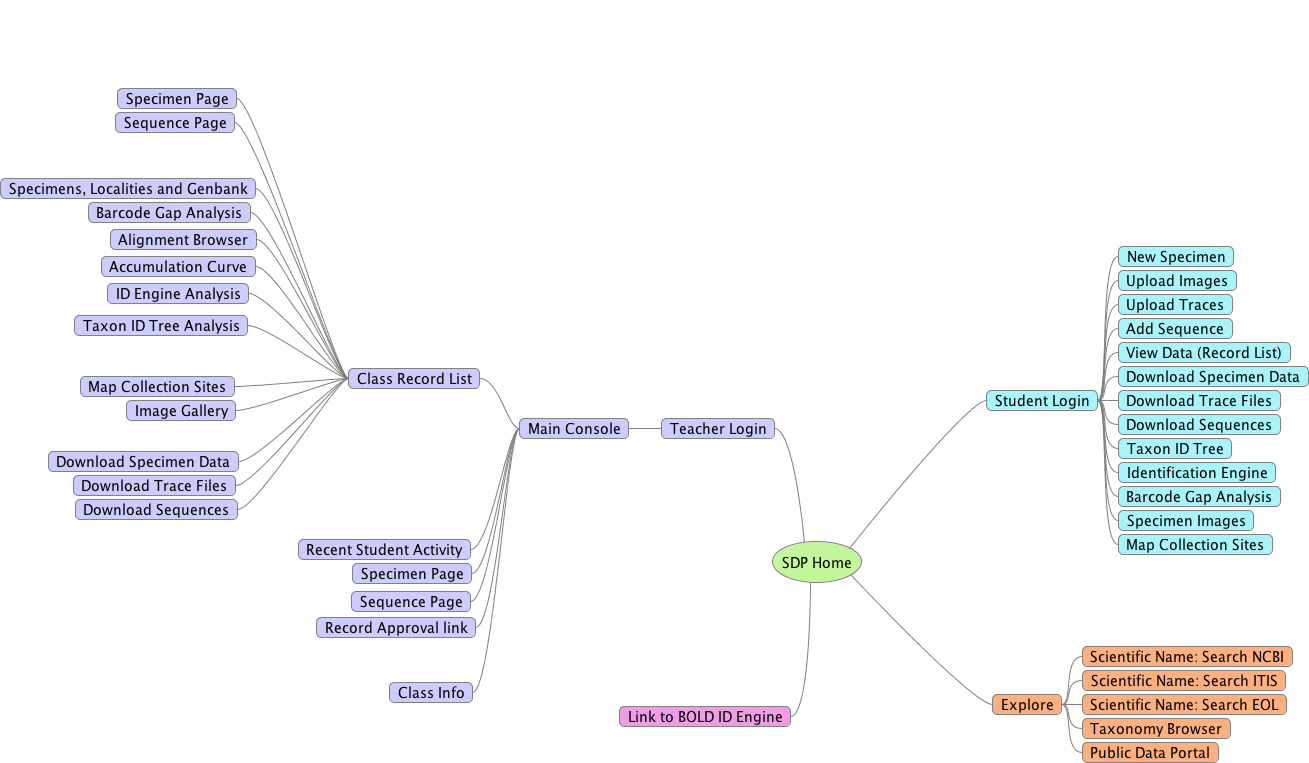 Figure 1-1: System map showing paths to data collection forms, consoles, and analytical tools on the BOLD Student Data Portal Figure 1-1: System map showing paths to data collection forms, consoles, and analytical tools on the BOLD Student Data PortalBOLD-SDP Home page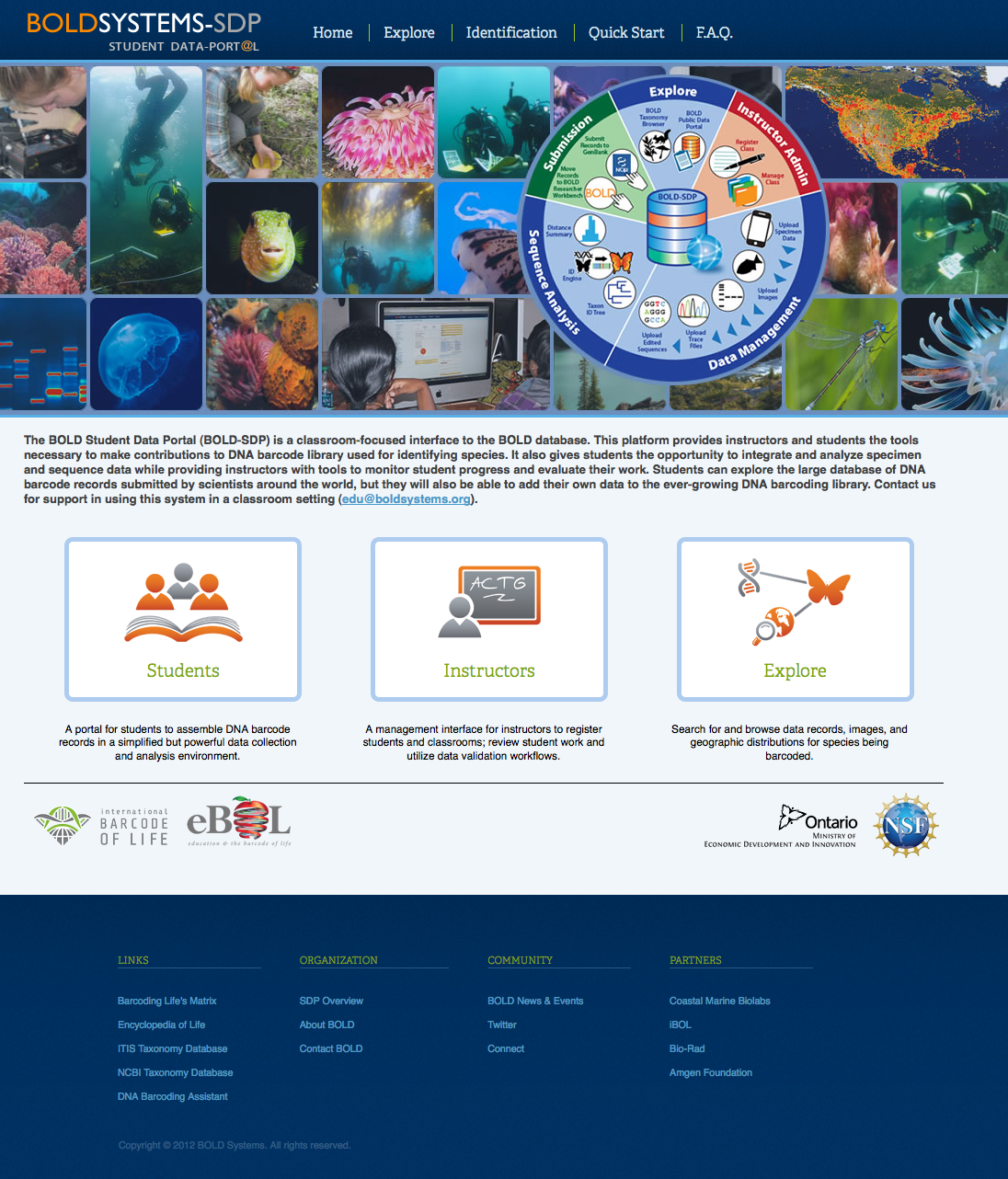 Figure 1-2: Home page of SDP where students and instructors can log in or explore the data currently on BOLD. The header includes commonly used resources, while the footer contains links to partner sites, taxonomic databases, organizational information. Login pages are available via the Students and Instructors icons. Figure 1-2: Home page of SDP where students and instructors can log in or explore the data currently on BOLD. The header includes commonly used resources, while the footer contains links to partner sites, taxonomic databases, organizational information. Login pages are available via the Students and Instructors icons. |

